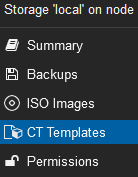Setup LXC
- Go to "local" in webgui
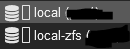
- Click on "CT Templates"
- Then click button "Templates"
- Download Debian 13
- Click "Create CT" on top richt
- Give it Hostname and Password, Make sure Unpriviledged and Nesting is checked
- Click next, choose the previous downloaded Template
- Click next, default size 8GB is sufficient
- Click next, assign 2 Cores
- Click next, type 2048MiB Memory
- Click next, choose IP according your network (or DHCP)
- Click through finish